How to Hack Facebook Account Password for Free
at Saturday, September 08, 2012 ♦ by Unknown 0 comments
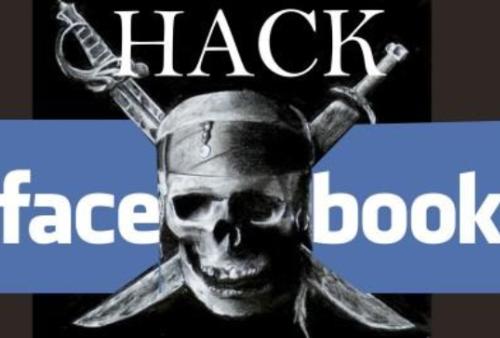
I'll teach you how to Hacking Facebook account passwords, already explained Hacking Facebook accounts using keyloggers and Phishing but this is a completely manual method to hack Facebook password is 100% working. Would you be surprised anger, if not then you will be after reading this post. Facebook is adding more and more features to attract users, but when you develop something that you will surely introduce new loopholes. Today i will explain you how to hack a Facebook account password using only loopholes for password recovery. These novice programmers think they made guaranteed resources, but they are not really on top of things. By the method of hackers today I can give assurance that you can hack any Facebook account in less than five minutes and is a (100% working hack) and I have used it over 100 times. I always say things a little late as I always gostoam first to enjoy the fantasy hack again .. :) This hack method without using any tools.
Requirement to hack someone's Facebook account:
One. Victim (whose password Facebook account you want to hack) should be on Facebook.
2nd. Create fake Facebook accounts 4 (three are sufficient, but one more for the bonus). I will advise you to create accounts with girl names and put a picture to fool girls (If you hack woman puts kras pumped lol). Complete the basic profile .. That's why I'm saying create account with girl names just because boys hungry girls accept friend request without thinking (even more being gostoza). And if you know the person personally, then create an account with names of their near and say you created a new profile to add you as a friend. (Note every 3-4 fake accounts should not be friends or any relationship with the other).
3rd. Most important requirement that you need to add all three of the above account to the list of friends of the victim, whose Facebook account you want to hack. Above method will be useful for this :).
3rd. At least two web browsers. In order to be used as intended for recovery and other codes visualization.
So guys (or girls) I hope you all are clear requirements to hack Facebook account password. Now let's password to hack into someone Facebook account just to show that Facebook account hackers actually works.
Steps to hack any Facebook account password in less than 10 minutes hack 100% work with practical example:
In these steps to hack Facebook account password of the user whose email ID is skynet-hacker-link@hotmail.com (Here is the account of who you want to hack, but I'm using my fake is what I use to test hacks ).
One. Open Facebook in your web browser.
2nd. Now Click on 'Forgot Password?' Now a new tab will open something. In the e-mail to the email id 'skynet-hacker-link@hotmail.com' and press enter or click the Find button, as shown in the photo below ...
3rd. Now, after clicking 'Search' you will get a check. Type the words displayed and press 'Enter'.
4th. Now you come to the screen Where Facebook gives search results on the identity of the previous step. There you will see a button that says "This is my account" just click on that, as shown in the photo below:
5th. Now you've reached the bottom of the screen to recover Facebook password, as shown below:
Now Click on "No longer have access?" to go to the next step.
6th. haha if you come up to this stage ... Everything seems going well. So friends after following step 5 will get below page that ask you Enter your new email id for contact. For the more important as the password reset request after sending the codes will be received .. Below is screen shot 4:
7th. After submitting, you will have one of two situations:
a. The first will recover your account with friends.
b. Answer the security question if the victim did not set the security issue.
Now what ...
Oops .. He defined a safety issue and I do not know the answer ... What should I do? ..... scared ... ?? ... worried ... ???? ... Let go wrong answer to your security question three times ... Omg ... Ahhhh I'm forced to go redirected to the first option "Recover your account with your friends" .. :) I love explaining things dramatically for the reader to be interested also. :)
Eight. Now you are on the screen saying "Recover your password using your friends," as shown in the photo below.
9th. Just click continue and select three trusted friends: P The three fake accounts that we created to invade your account vitia. :)
NOTE: You can also perform this hack making friends join hack someone's account ... Now select three accounts one by one as a ... Below is a screenshot showing I selected three friends to whom I am sending codes.
10. I have all three codes .... :) Below is the screen where you will enter the three codes you received ...
So .... Fill the codes on boxes you received as you Facebook messages and email if feed is subscribed.
Click Send Now it will ask you to validate your e-mail address that you filled in step number 6. That email should be genuine as you will receive emails that recovery in the e-mail only ...
Samsung Galaxy S3 is Voted the Best Smartphone in the World
at Saturday, September 08, 2012 ♦ by Unknown 0 comments

How to Turn Off the Email and Reminder for Facebook
at Saturday, September 08, 2012 ♦ by Unknown 0 comments
In this article we will talk about how to disable facebook email reminders if you do not want to be receiving mail notifications whenever something new happens involving you and your facebook profile, you can modify what features and applications can send you these reminders for your email account or even disable all these notifications by following some simple steps, see below how to make this change in your facebook account.
- First of all you need to join your facebook account, log in with your email and password.
- Now just enter the page facebook notification settings and select which you want to disable reminders, you can see the latest notifications and also all notifications that are sent to your email account.
- To disable Facebook email reminders for a specific application simply select it and then clear the check box "Change email notifications" and then save.
- Eg If you want to receive birthday reminders by email and choose other applications and uncheck "My Calendar - Birthdays" or other similar application that you are using to receive these reminders.
- How to disable or delete Facebook Learn how to delete your Facebook account, this article will teach you how to delete your Facebook achieve if.
- How to disable Facebook Timeline After many questions and suggestions for writing an article on how to disable Facebook Timeline, I decided to write.
- How to invite and add friends on Facebook Email this article we will see how to invite and add Facebook friends via email, this option is very interesting to.
- Learn how to delete this article Twitter tutorial will explain how to delete Twitter, if for whatever reason you are not satisfied with the.
- Delete Twitter again in Portuguese this article we will learn how to delete Twitter again in Portuguese, Twitter is a social network that allows.
Most Easiest Way to Create a Facebook Page (fb Fan Page)
at Sunday, September 02, 2012 ♦ by Unknown 0 comments
Creating Facebook page is easier than creating a Facebook account! I'm not going deeply about Facebook page. I'll come to our topic. Just follow these tips for creating a page on Facebook.


First, break down the walls of Facebook. Then move to this URL (https://www.facebook.com/pages/create.php). Choose the correct platform of your page! Then move accordingly they says. Afterwords your Facebook page will be ready. Choose your page's picture and rest. Take down the most suitable profile pic and keep in that place. Also keep a cover picture for that page!
How to Create a Facebook Account (8 Most Easiest Tips)
at Sunday, September 02, 2012 ♦ by Unknown 0 comments

It is quite simple and easier than you think. For creating a Facebook account, you must required a email account! Now, follow my root to create a Facebook account.
- First off, move to facebook.com.
- From just right side of that page, you can see few columns.
- Fill accordingly.
- Then click on sign up button.
- Now, you want to fill the rest list.
- After that, you want to confirm your account! By checking your email, you can see a confirmation email from Facebook.
- Click that link and then confirm your account!
- Now, you must follow these tips completely and perfectly if there is a doubt on this topic!
Sony Ericsson Xperia Go Specifications and Performance in Review (Video)
at Sunday, September 02, 2012 ♦ by Unknown 0 comments

Sony Ericsson has launched a loads of latest gadgets to the mob. The world is accepting them with a happy face! On this gadget also people have accepted with so cheerfully. We can hope that, this gadget will also be a successful one! Just below I've punched out the specifications of this gadget. Check down the review!
Specification
Sony Xperia Go has got sony mobile BRAVIA engine display of 320 x 480 pixels, 3.5 inches screen size. When we come to the memory section; it's hanging 8 GB storage (4 GB user available) with 512 MB RAM. And in the camera section; this gadget has got 2592 x 1944 pixels with 5 megapixel quality. In video section, it has 720p@30fps. Secondary camera is not there in Go. Yeah! The OS of Go is Android 2.3 Gingerbread; will be upgraded to 4.0 Ice cream Sandwich immediately. It is having Dual-core 1 GHz Cortex-A9 CPU.
Video Review
Samsung Galaxy S III Vs Apple iPhone Vs Samsung Galaxy Note II Video Comparison (Video)
at Sunday, September 02, 2012 ♦ by Unknown 0 comments

Before knowing about these few models; you must get get ready to choose the best! I really know that, its difficult to choose the best. The most popular and mostly featured models of gadgets are presented in this video. Keep watching out the review of the most popular and the best models; then choose the best out of the rest!
Google Nexus 7 Vs Samsung Galaxy Note 2 (Watch Down The Video)
at Sunday, September 02, 2012 ♦ by Unknown 0 comments

Thus, the Samsung Galaxy Note 2 is the newest toy, the brightest android-ville. It is both a smartphone and a tablet in one - a short phablet - which was presented at the pre-event Samsung IFA 2012 in Berlin based uncompressed.
Android Authority completely covered the second generation Galaxy Note - including videos practices, specifications and features, release date and price, but also a wide variety of comparisons with current high-end handsets. We have faced the Galaxy Note 2 against the original note, the HTC One X, Galaxy Nexus and the iPhone 4S. The winner of each fight? Hard to say, objectively, because not all the Android fans need the same type of device.
But realize that while the note is a phablet Galaxy 2, a device that covers the niche between smartphones and tablets budget-friendly, only compared with his predecessor and current and former flagship phones. So let's see how the Galaxy Note 2 does against Google Nexus 7, arguably the greatest range of budget-friendly tablets out there, at least until the new fire Kindle 2 model (s) and Mini iPad tablet rumored to arrive.
Who is the best tablet between the two? Spoiler alert, I'll give a politically correct answer: it depends on what you are mainly interested in the use of tablets. In the worst case, for the wallet, you just buy two and get it over with. I will say, if you're wondering who is the best mobile phone: the Galaxy Note 2, as the Nexus 7 does not come with cellular capabilities.
Let's compare some of the most important features of the two devices, then!
Size matters not matter what they say
Too big for some pockets - and I do not mean that figuratively - Note Galaxy 2 features a 5.5-inch Super AMOLED HD screen with 1280 x 720 resolution and 16:9 aspect ratio. The Google Nexus 7 has a 7-inch LED-backlit IPS LCD touchscreen panel with almost the same resolution of 1280 x 800 and a similar ratio, 16:10. That means, in theory, we have a tie between these two screens, but from the Galaxy Note 2 is smaller, offers a higher density of pixels per inch (PPI), which means you get sharp images phablet the Nexus tablet, 285 PPI PPI vs 216, respectively.But not everything is in pixels, and since both devices support playback of high definition, which will certainly be great for consuming content, applications, video (including movies and TV shows) for books, and everything else that has a component visually appealing.
In fact, only users interested in exploring the options contained in an Android tablet probably will be more interested to do it on a larger screen of a tablet very cheap as the Nexus 7. But do not be fooled, the money does not make a Nexus 7 device down mid-distance, only makes it useless for Google when it comes to money, but very valuable when it comes to displease Amazon.
As for the quality of the screen, you can discuss what is best for ages, a LED backlit IPS LCD panel or Samsung's PenTile technology, but at the end of the day this issue probably will not affect your buying decision both.
Speaking in size, 7 Nexus is (obviously) greater than the Galaxy Note 2. Device Google measuring 198.5 x 120 x 10.45 mm, compared with 151.1 x 80.5 x 9.4 mm. In terms of weight, the Nexus 7 weighs nearly twice the Galaxy Note 2: 340 g vs. 180 g.
Brute force is not for everyone
So what about what's under the hood, in the hardware department? Since 7 Nexus had to find a recipe for success - Asus Google said to be so good, so cheap and as fast as possible - the tablet does not compare with the high-level tablets. But he makes a sport quad-core 1.3 GHz Cortex A9 processor, 416MHz 12-core NVIDIA GeForce ULP graphics (Nvidia Tegra 3 SoC T30L), 1 GB of RAM and storage options 8/16GB. This is very good, certainly better than the original Kindle Fire has to offer, but what about the Note 2?Samsung's latest Android creation is a little better - and I mean something much better for consumers who demand more raw power under the hood, while the regular Android users probably will not notice the difference. The device features a 1.6 GHz quad-core Cortex A9 processor, Mali-400MP GPU (Exynos 4412 SoC quad), 2GB of RAM and storage options 16/32/64GB up to 64 GB of expandable memory microSD cards - this latter being a feature of the Nexus 7 missing.
Photography skills are not only in megapixels
The Galaxy Note 2, of course, a high-end device, so it is better than the first tablet of jelly beans in the world when it comes to the hardware department. Phablet sports two cameras: 8-megapixel rear-facing and 1.9 megapixel front facing, with the first set to offer video recording 1080p high definition, while the latter is stuck in VGA mode. On 7 Nexus only has a front shooter for video chat which has a 1.2 megapixel shooter capable of recording video at 720p. But then again, who needs a camera on tablets?Battery
The Nexus 7 with its extra battery grip can accommodate much better than the Galaxy Note 2. We are thinking of a Li-Ion 4325 mAh removable 16Wh for the tablet compared with the user found 3100 mAh Li-Ion replaceable faster than the Galaxy-Note-battery phablet.Jelly Bean-ness
In summary, both devices have the latest and boldest version Android OS on board, right out of the box. The long version is more complex, however, as the Nexus 7 runs a pure version, Jelly Bean vanilla, while the Galaxy Note 2 comes with Samsung's TouchWiz UI on top, not to mention all S Pen optimized for applications phablet can offer - oh yes, do not forget the pen S, incorporates an accessory for the Galaxy Note 2, which can be very useful for the creative types, or a deal breaker for those who think that if you see a stylus, they blew up.As always, there is the question of future updates. Who will be the first of two that will be upgraded to Key Lime Pie - which is what comes after Jelly Bean? Well, if you have to ask, is the Google Nexus 7.
What you should - and by "I" I mean you - buy?
Now that you know first hand what each device has to offer, the question is simple, what should I buy?The Google Nexus 7 is available for $ 199 / $ 249, depending on the memory capacity to choose immediately, without any contractual rates. The Galaxy Note 2, on the other hand will be more expensive if you buy the unlocked version or subsidized version. So if it comes to sympathy budget, 7 Nexus is your choice.
However, it also acts as phablet HSPA + / 4G LTE smartphone - no, we can not forget this aspect as well - so if you do not take a tablet and smartphone with you at all times, the Galaxy Note 2 can be perfect combination.
Budgetary resources and the phone are two of the most important factors that come to mind when you choose one of these two devices.
For everything else, we have this handy chart:
- Android purists who want the latest update at all times: Nexus 7 is the way to go
- Creative individuals who need to edit, burn disc, draw, drawing: Galaxy Note 2, stylus included new S
- Eaters content that does not care much about anything else: Nexus 7
- Hardcore mobile gamers: either device would
- Porno mobile Internet users: Nexus 7, if you do it via WiFi at home or in the office, 4G/LTE Note Galaxy 2 is how you want to handle things
- Android fanboys - and I do not mean that in any negative way: both devices must buy money grows on trees always
- Developers: both devices must be purchased regardless of where money grows
- Apple's lawyers and anyone else in the competition: the two devices must be purchased and demolished several times
- For best results, mix the categories previously using the budget and the need to use the phone and find out if phablet past in the city or the best budget-friendly tablet should be on your shopping list.
These features of the Galaxy S2 and Galaxy Plus Premier?
at Saturday, September 01, 2012 ♦ by Unknown 0 comments

We can offer a distraction from the Galaxy Note 2 for a red hot time as new information about the Samsung Galaxy S2 and Galaxy Moreover Premier (also known as Superior) has been our tables. What we have here is the spec sheet for the two possible phones Sammy without notice.
Here are the specs of the Galaxy S2 also leaked (GT-I9105) and Galaxy Premier (GT-I9260) Mobile Sam obtained in their hands.
Furthermore, Samsung Galaxy S2:
4.3-inch WVGA Super AMOLED Plus displaySingle-core 1GHz MSM7227A-1 Turbo
8 megapixel rear camera, 2MP front camera
16GB/32GB and microSD card slot (up to 32GB)
1650 mAh
Android 4.0 Ice Cream Sandwich
125.3 x 66.1 x 8.5 mm
Samsung Galaxy Premier:
4.65 inch HD DisplaySingle-core 1GHz MSM7227A-1 Turbo
8 megapixel rear camera, 2MP front camera
8GB/16GB and microSD card slot (up to 64GB)
Android 4.1 Jelly Bean
133.97 x 8.8 x 68.1 mm
The same source said that the two phones will be market-oriented mid-range retailers should be able to order from week 47 of this year.
Notice something weird on the above specifications assumptions? Let's start with the use of a positively ancient single-core processor of 1GHz. Did not they say last week that the Galaxy S2 and Galaxy Moreover Premier (Superior) boasts a dual-core 1.5 GHz? The Premier Galaxy (GT-I9260) has been rumored to be the next Nexus phone, but seeing that the processor and the inclusion of some points microSD card slot, which is not the case.
Specifications leaked come and go, and for now, this is what we have to play. Until we hear something more concrete, we must not lose sleep. What do you think of the assumptions and specifications Premier Plus Galaxy S2 and Galaxy?
Top 5 Latest Android Apps of August 2012 (Must Have!)
at Saturday, September 01, 2012 ♦ by Unknown 0 comments

The points at the end of winter. In some parts of the world, the end of August, the arrival of spring weather But in the world of Android app development Android application to manual labor all day, every month, has the feeling of a spring.
What's new office this month will appear in the garden Android: This series of articles is published in August 2012 on the new Android app is the best month, we can be found, share the top-30. As usual, the hand of a combination of different types of applications.
To examine the application developer, as expertly played this month. At the end of this long list, you also'll your favorite group of people.
